
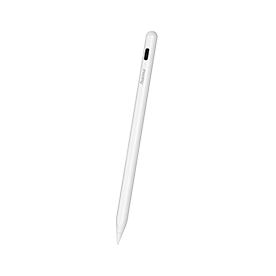
Sketch or masterpiece - the stylus makes it possible
From now on, creativity is written in capital letters... or small, thick or thin or even shaded. With the stylus for iPad, you can immerse yourself in a completely new working experience, because the pixel-perfect precision of the tablet stylus allows you to work more productively, more efficiently and, above all, more creatively. And all this in a natural way, as if you were writing down your ideas on a sheet of paper or in a notebook.
Magic tablet pen: Change handwriting to text
For some, it happens on the train journey, in the middle of the night, while jogging or occasionally on the toilet - the ideas strike. And nothing is more intuitive than spontaneously jotting down ideas by hand on a piece of paper. But the sheet of paper is no longer up to date. Do you also tend to have your Apple iPad to hand? Then all you need to get your ideas flowing is the tablet pen especially for Apple iPads. This stylus supports the scribble function. Whether you're putting a new strategy on paper, jotting down the agenda for the next meeting or writing down the shopping list on the side - you can write with the pen for iPad as you would on paper with a biro. And voilà - the scribble function converts the handwritten text into typed text. It also looks better in a meeting or when you send your husband shopping!

All along the line: tilt sensitivity
Whether you are drawing, sketching, writing or jotting down notes - some things you want to emphasise, delineate or underline. All you have to do is change the angle of the drawing pen and you will get different line widths that you can use to make your sketches more precise. This allows you to perfectly organise notes, annotate PDFs, highlight passages and draw diagrams - or create works of art.
Hands on: supports ergonomic hand position
Nobody wants you to get tendonitis while creating on the iPad, which is why the tablet is equipped with palm recognition - the so-called palm rejection. You can ergonomically place your hand on the iPad with the stylus in a natural hand position without activating a function. This allows you to work on your tasks with complete focus!

A full half day of battery life
The tablet pen's integrated battery supports you for 12 hours. That's quite a lot and is enough to create a masterpiece - whether it's a perfectly organised meeting, a sketch of a new room layout or a recipe you've created yourself. Battery flat? Then simply charge directly on the iPad with the USB-C cable and continue working while charging - if the 12 hours are not enough for you. And if you do need to take a break, the stylus switches off automatically after five minutes, saving valuable battery life.










